Instagram is one of the most used social media platform with over 800 million monthly active users and has a great potential to target suitable audience for your business. If you know how to master this platform, you can promote your business well and earn like a king. Also, it is suitable for most businesses.
When you run an Instagram profile for your business, you must follow a pattern to attract more audience. Scheduling your posts play a crucial part in this. It may not be possible to post manually on time, everyday. So you should try some post scheduling tools or services for this purpose. There are several post scheduling apps/tools for Instagram. As Instagram does not have a built-in post scheduler, we must depend on some third party services for this. With such tools, you can choose the number of posts that you want to post in future and schedule the time to post them.
So, in this post let us check out some of the best post scheduling tools for Instagram. To use them successfully, you must turn your Instagram profile into a business profile.
Table of Contents
How to Switch Personal Instagram Account to a Business Account?
Time needed: 2 minutes
Follow the steps below to convert your personal Instagram account into a Business account:
- Open Instagram.
Open Instagram app on your device.
- Go to Profile > Settings > Account.
Click on the profile tab, go to ‘Settings’ by clicking on the options button. Now choose ‘Account’.
- Click on ‘Switch to Business Account‘ option at the bottom of the page.
Now switch to a business profile.
- Choose a Profile Category.
Choose a business profile category. Eg: Creator
5 Best Tools to Schedule your Instagram Posts
1 Instagram Creator Studio

Instagram Creator Studio from Facebook is a desktop tool launched in 2017 which allows you to manage all your Instagram posts, insights and messages from one place. You can access your content/posts from the content library of the tool and see how each post is performing. Even though Instagram comes with a built-in insights feature, this tool gives you more statistics of your Instagram profile. It is a great tool for Instagram creators and business profiles. As Instagram is owned by Facebook team, you don’t have to worry about the effectiveness of this tool.
To access Instagram Creator Studio, firstly you have to connect your Instagram profile with a Facebook page and allow Creator Studio access. When you successfully connect it, you will get the additional features than the Instagram app version. You can see advanced insights or run Ad campaigns easily. Also you will have all the basic features like tagging people in Posts, tag Business Partner and more. The Instagram Creator Studio is an integration of Facebook Creator Studio for web version.
Platforms supported:
- Desktop (Windows, Mac etc.)
How to schedule a post?
Scheduling an Instagram post is very easy with Instagram Creator Studio from Facebook.
- Click on the Create Post button from the left Menu.
- Select Post Type: Instagram Feed/IGTV
- Add caption for your post
- Add Location
- Add Content: Photo/Video
- Go to Publish > Schedule. Now you can add a date and time to publish your post. You’ re done.
Features:
- Get more analytics
- Easy IGTV posting
- No worries about account privacy
2 Hootsuite

Hootsuite allows you to set up social streams so you can schedule posts, monitor messages, replies etc… It is one of the most popular tool on the web with some cool social engagement features. It is most suitable for large scale businesses. You can schedule your posts easily with Hootsuite. Also, it supports all major social platforms. Hootsuite is a premium tool with a free-trial of 30 days.
Features:
- Support all major social platforms
- Best for large businesses to run their social media campaigns
- Better analytic insights
- Easy to track your performance
Platforms supported:
- Desktop
- Android
- iOS
- Professional – 1260 INR/month
- Team – 6600 INR/month
- Business – 45000 INR/month
- Enterprise – Custom
3 Later
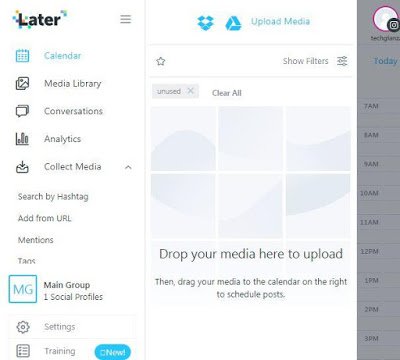
Later offers a free account where you can post up to a maximum of 30 posts /month. It is a dedicated platform for Instagram, Pinterest and Facebook, best for beginners and medium businesses.
Later shows you a preview of all your scheduled posts, so that you can design your feed with patterns or eye catchy designs. This helps you when you want to try new designs or carousels. Later is a partner of Instagram and uses Instagram Graph API for publishing to Instagram, so you don’t have to worry about your account safety. It also provides suitable hashtag collections when you setup a schedule.
Features:
- Shows preview of your feed before you post
- Better hashtag suggestions
- Provide functionalities for visual planning, scheduling & analyzing posts
- Visual content calendar
Platforms supported:
- Desktop
- Android
- iOS
Pricing:
- Free – $0
- Plus – $9/mo
- Premium – $19/mo
- Starter – $29/mo
- Brand – $49/mo
4 Buffer

With Buffer, you can easily connect your social networks like Instagram and decide how often you want to publish your content. It is best for medium to large businesses. The main disadvantage of this tool is that, it doesn’t have a mobile app to have it on the go. Also, it is not ideal for small businesses or beginners on Instagram to use this tool as it only have paid plans after a free 14 days trial. The reason is that beginners may not be capable of such expanses like large companies. As stated on their website, more than 75,000 companies use Buffer for advanced analytics, post scheduling etc.
Features:
- In-depth social analysis
- Advanced reporting and automation rules
- Best for medium to large businesses/freelancers to run their social campaign
- Choose relevant hashtags
- Multiple people can manage a single profile
Platforms supported:
- Desktop
- Android
- iOS
Pricing:
Publish:
- Pro – $15/mo
- Premium – $65/mo
- Business – $99/mo
Analyze:
- Pro – $35/mo
- Premium – $50/mo
5 Tailwind

Tailwind is a powerful social media scheduling tool mainly focused on visual social networks like Instagram and Pinterest. It is most suitable for small to medium businesses. As stated on their website, this tool is used by more than 500,000 brands across the globe. Along with the post-scheduling feature, this tool also gives you an option to add hashtags to social posts in just a click. This helps you a lot in finding interested audience.
Also, another feature called SmartSchedule checks the peak time or the time when your audience are most engaged with its advanced analytic metrics so that you can get huge engagements for your posts. Tailwind is a premium tool with a free trial of 14-days.
Platforms supported:
- Desktop
- Android
- iOS
Features:
- Chrome/Firefox/Safari browser extensions for fast scheduling
- Works well with Instagram and Pinterest
- SmartSchedule – Schedule your posts to the peak time
- 1-Click hashtag suggestions
- Support mobile platforms
Pricing:
- 14.99 per account/month
What are the benefits of scheduling Instagram Posts?
- Saves your time: With post schedulers, you don’t have to post manually. You can plan and schedule your future posts at a time.
- You will not miss a planned post.
- You can find your peak time and schedule a post to get more engagements.
- Easy to publish and maintains consistency.
- Helps to preview your posts and form a design pattern.
How to change name in TrueCaller
Final word:
Out of these tools, you can select any by confirming your requirements and budget. If you have a low budget, then its better to try free tools. Also, each tool is different, like some fits best for beginners and some for medium to large scale businesses. So, when you want to try any of the above tools, make sure that it is fit for your business. And, if you know similar tools with more features, don’t forget to comment them below.

