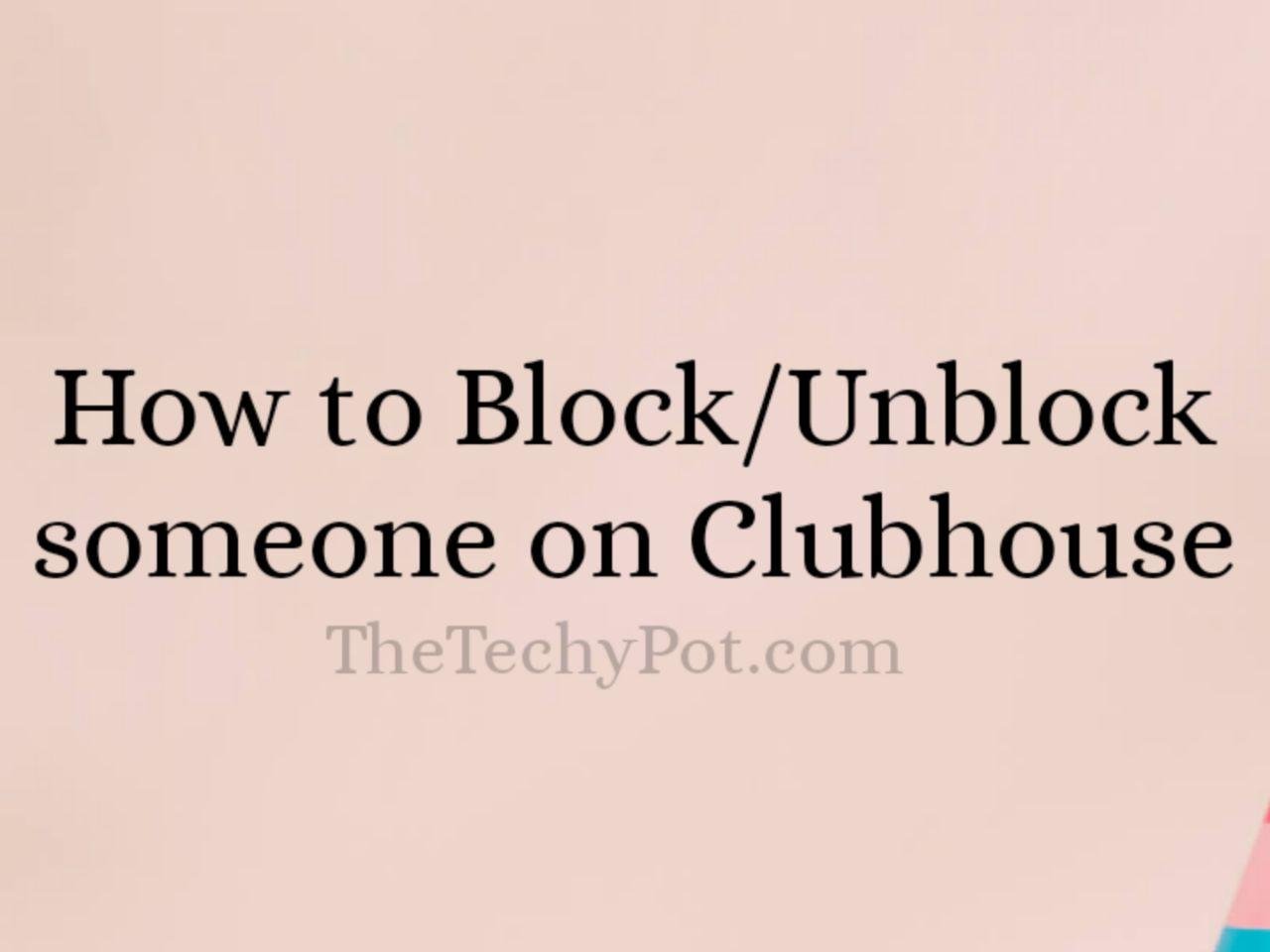Clubhouse is a great social media platform to conduct open discussions on your favorite topic. You can connect with people around the world who have similar interest like you. But in some cases, there are some people who raise bad comments or make the discussion turn into a wrong direction. In this case, you may have to give them warnings or remove them permanently from your Clubhouse discussions.
There is no guarantee that all the people in your Clubhouse room will be polite or respectful to you. In some cases if someone go wrong, you may have to block them from your discussions or rooms.
Everyone has their own special reason to block someone on Clubhouse. Some of them include wrong behavior in public chat rooms, fear of relatives, or a friend, your boss in the office etc. Also, there are people who block someone with temporary intentions or due to relationship issues.
Table of Contents
How to Block someone on Clubhouse
So, Here you can learn how to block or unblock someone on Clubhouse social app.
Step 1: Open Clubhouse app on your phone.
Step 2: Click on the search icon at the top left side of the screen
Step 3: Search for the required user and open their Clubhouse profile.
Step 4: Now tap on the ‘three dots’ icon or the options button at the top right of the screen.
Step 5: Click on ‘Block’.
Step 6: Now confirm that you are sure to block the person. Done, The person is now blocked.
So I hope you have learned how to block someone on Clubhouse. This works same for both Android and iOS devices.
How to Unblock on Clubhouse
Unblocking someone on Clubhouse is very easy.
Step 1: Open Clubhouse app on your phone.
Step 2: Now search for the user that you have blocked previously and open their profile.
Step 3: Tap on the red button which says ‘Blocked’.
Step 4: Now confirm that you want to unblock the user. Done!
What happens when you Block someone on Clubhouse
When you block someone on Clubhouse social app, that person will not be able to join rooms where you are a speaker. It will also warn you not to join a room where that user is a speaker.
If a blocked user is speaking in a Clubhouse room, that room will be hidden from your feed by default. But there will be a capsule at the bottom of your feed to let you know that the hidden room exists.
Now if you want to see the room, you can tap on the capsule button and join.
10 FREE Ways to Make Money on Clubhouse
Clubhouse Profile Picture Frame
FAQ
When you block someone on Clubhouse, only you will see the effect. But when a user gets a ban, they might be totally removed from the app.
There is no special option to see the list of blocked users on Clubhouse. You can only search for a user manually and unblock them.
If you want to report someone on Clubhouse, open their profile and click on the three dot icon at top right of the screen. Now click on ‘Report an incident’ and fill up the form with valid reason and submit it.
Blocked users are not able to see a room in which you are a moderator or speaker.
You cannot join Clubhouse without an invite from someone already in it. But there are cases in which someone whom you know already is there on Clubhouse and let you in.