Here I will show you how to delete Swiggy account. By following the tutorial in this post, you will learn the easiest method to delete Swiggy account.
Swiggy is one of the popular online food delivery platform in India. Based in Bangalore, Swiggy has coverage in more than 100 cities in 2022. Also, their app is one of the most downloaded food delivery app on Google Play Store with over 10Cr+ downloads.
The Swiggy app is very clean and easy to use. Their UI is also very awesome. But, if you ask me what is that one thing missing in the app, then I will say for sure is the Swiggy delete account option. Like you, I too searched for this option in the app and I didn’t find it. So, if anybody want to deactivate swiggy account, I will help them out via this help guide on how to deactivate Swiggy account.
Table of Contents
Delete Swiggy Account – What are the reasons
There can be several reason for people to delete their Swiggy account. Some of them are:
- Service not available in your city/location.
- Too much SMS from Swiggy.
- Created a second account.
- Not receiving satisfying offers.
- Receiving too much emails.
- Stopped using their service.
- Created a Swiggy account, but no more interested in their service.
- Personal or privacy issues.
My experience – Is Swiggy worth using?
Swiggy is an awesome online food delivery platform. I have used it for about two years. This was the time a few months after their arrival to the Indian market. The reason why I started using it is, they provided a lot of mind blowing offers during that period. I even received about 50% off for most of my food delivery orders.
But later I uninstalled the app. There were several reasons for this. The main reason was, I moved to a new location and I didn’t find any restaurants/dining places listed on Swiggy for that location.
Also check how to delete OYO account.
How to delete Swiggy account
Time needed: 2 minutes
So, now let us check out how to delete Swiggy account. As you might know, you can’t find a Swiggy account delete option on their mobile app. So, here we are going to use a different method to delete Swiggy account. Follow the steps below.
- Open Swiggy app and login to your account.
Open Swiggy app on your mobile phone and login to the account that you want to delete.

- Go to the ‘Account’ section.
Tap on the ‘Account’ option available at the bottom menu.

- Click on the ‘Help’ option.
Now click on the ‘Help’ option from the menu.

- Scroll down and choose ‘FAQs’.
Now scroll down and click on the ‘FAQs’ option available in the ‘Help & Support’ page.
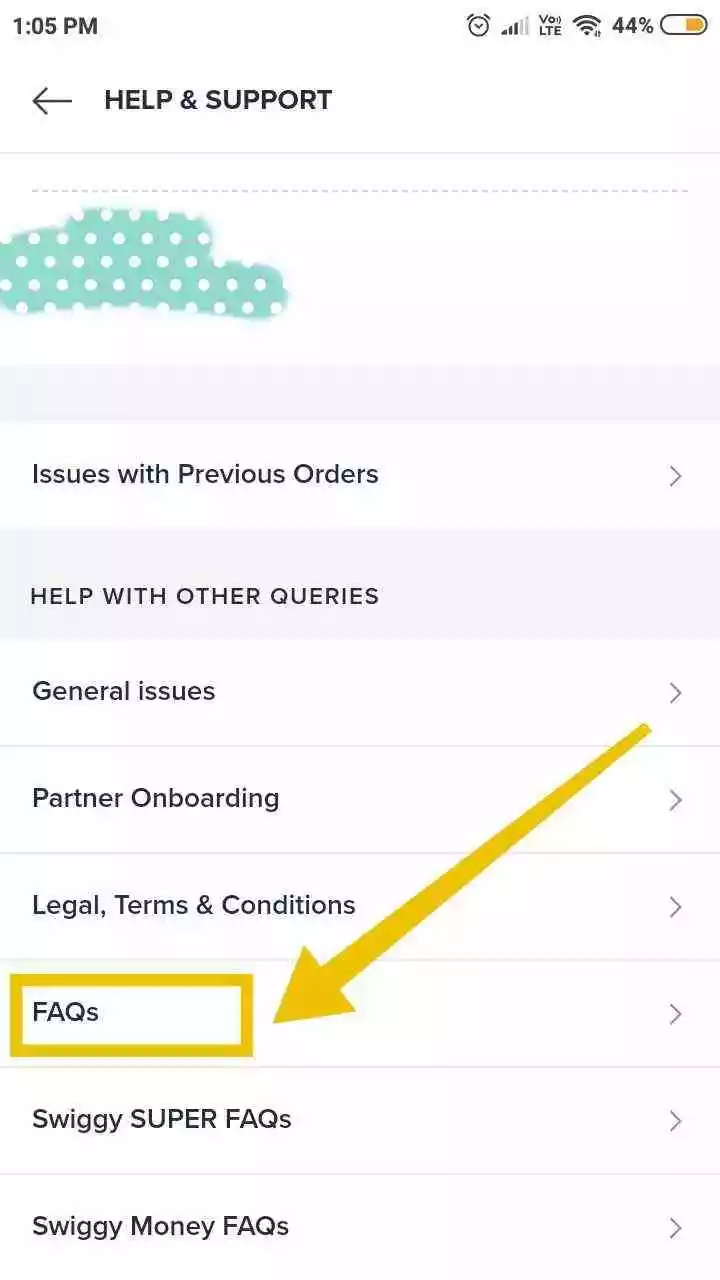
- Open the ‘Deactivate my account’ option.
Now scroll down and tap on the option to deactivate your Swiggy account.
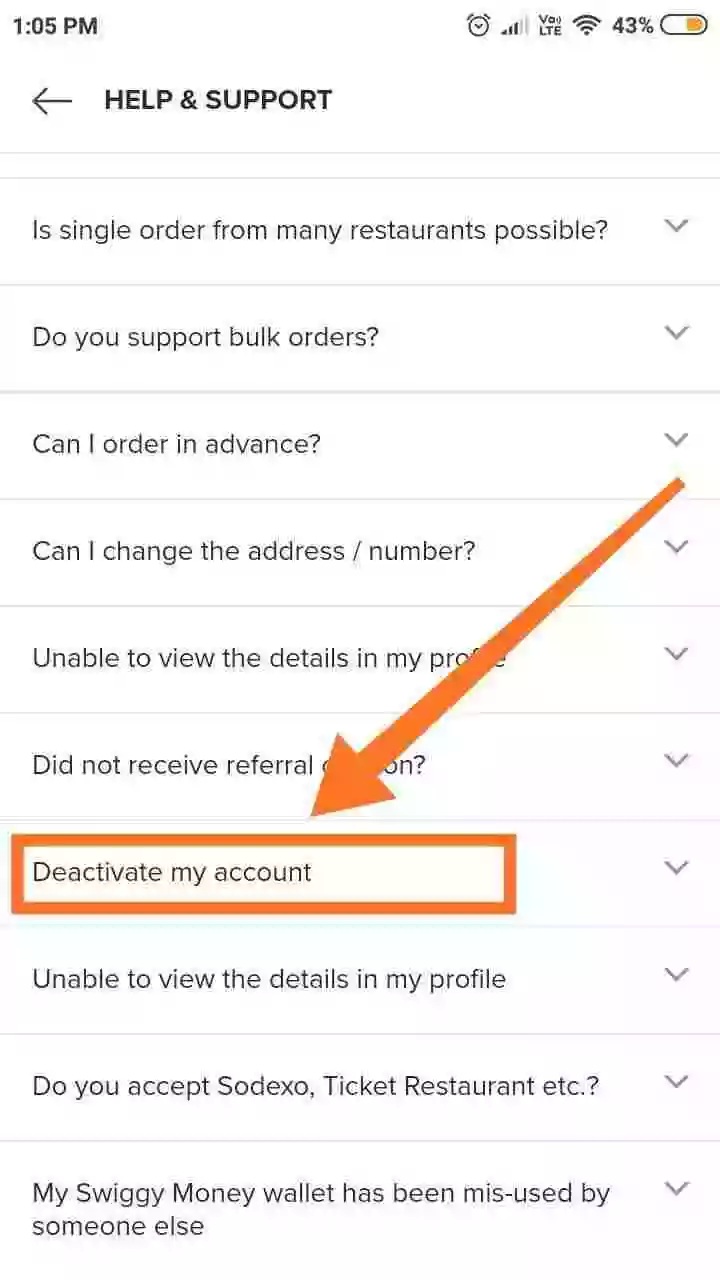
- Send a mail to the displayed email address.
Now send an email to the provided email ID, on the topic to deactivate your account.

How to delete Swiggy account permanently
Follow the steps below to delete Swiggy account permanently.
- Open your email account.
- Compose a new mail to support@swiggy.in.
- Add subject as something similar to ‘Delete my Swiggy account permanently’.
- Specify the reason for account deletion in the body of the mail.
- Add the linked phone number and email.
- Send the mail.
Done. Now you have successfully sent an email to Swiggy support team for the deletion of your account.
Swiggy contact number: +91 8046706906
Swiggy mail ID: support@swiggy.in
FAQ – How to delete Swiggy account
If you want to deactivate your Swiggy account, then you can compose a new mail to Swiggy support team and send it to support@swiggy.in. You have to enter the linked phone number, email and specify the reason for the account deletion. Usually this method is used as there is no direct option to delete your Swiggy account from the app.
There is no direct option on the Swiggy app to delete your Swiggy order history. To delete your Swiggy order history, you can try sending an email to support@swiggy.in and request them to remove all your order history. Or you can contact them via their contact number.

