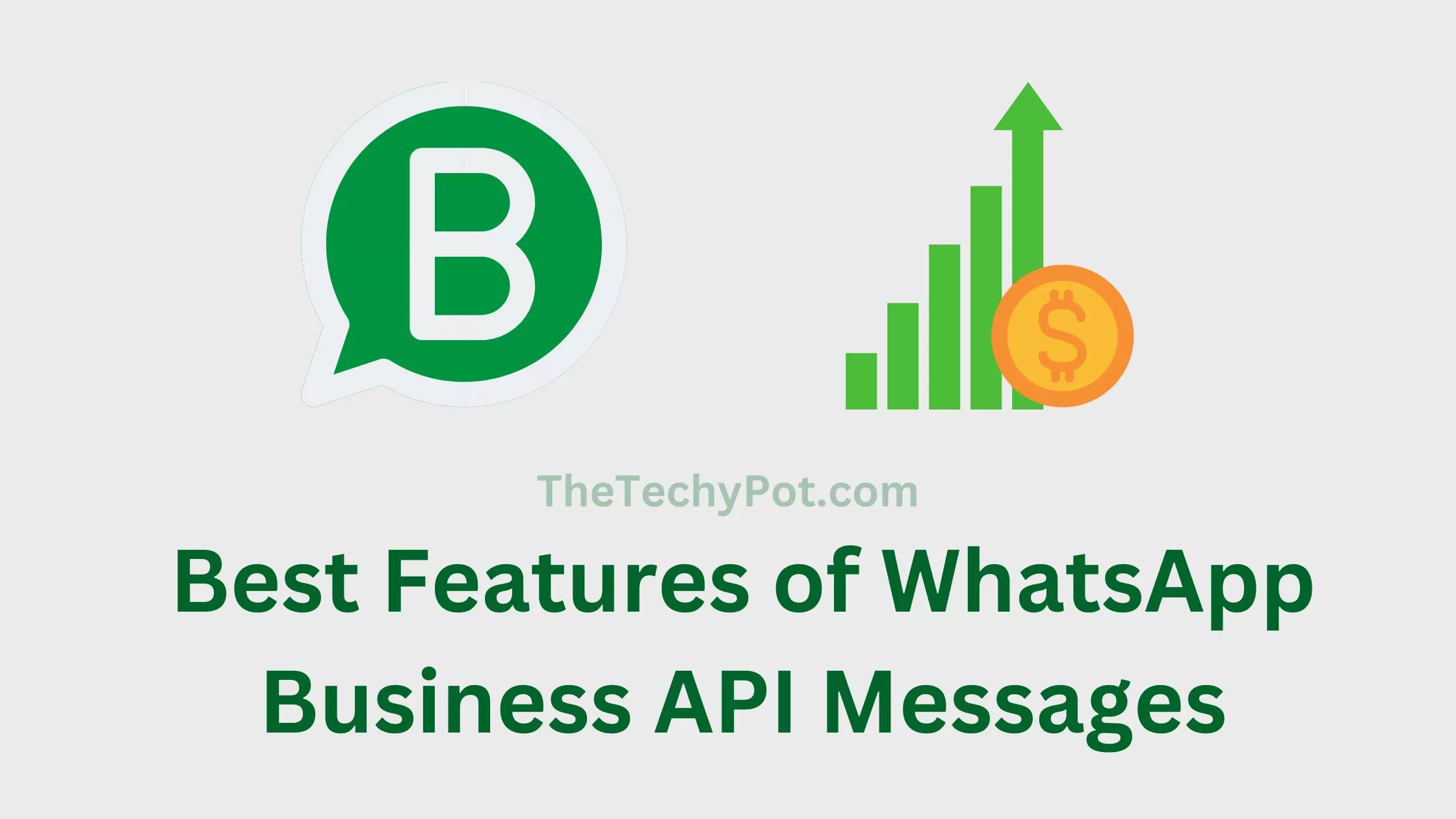WhatsApp Business API feature is a great way to connect with your customers or clients and scale your businesses. You can automate conversations like a chat bot, while the user can chat on their WhatsApp application.
Since 2021, more and more businesses started using the WhatsApp API feature to connect with their customers. Here, let us check out the best service providers for using WhatsApp Business API with ease. You can see recently a lot of similar new services arrived in the market, but not all of them are worth using. So, it is also important to choose the right service provider. Here let us check the top features that will be available to you after you start using the WhatsApp Business API feature.
Table of Contents
7 Best Features of WhatsApp Business API Messages
There are several reasons that you should use WhatsApp Business API for your business. Some of them are:
Unlimited WhatsApp Message Broadcast
Using WhatsApp or the WhatsApp Business application will limit you on sending messages or message broadcats. While you forward messages at a time, you will be limited to maximum 5 chats.
If you use the WhatsApp Business API feature to message or send broadcast messages, you can deliver the message to thousands of people in a click.
CTA Buttons

You will get CTA buttons for messages sent via WhatsApp Business API. So, the customer or your client can take action directly from the chat. It’s like half automation. Saves a lot of time for you.
This CTA button can help you improve the conversion rate of your business/service. This also grabs user attention as this feature is not usually seen by them on WhatsApp.
Send Newsletter Messages
Many businesses started utilizing WhatsApp API messaging feature to broadcast their newsletters. You can add a special opt-in form on your website to get leads for this purpose.
WhatsApp Newsletter broadcasting can be done same like email broadcasting. You can take and WhatsApp phone numbers of the users who have opt-in and send a customized newsletter message . The conversions made by this method are very higher than that of email newsletters.
Automate Order Confirmation or Appointment Booking Messages

You can integrate WhatsApp Business API with your website or appointment booking platform and automate order confirmation or appointment booking messages. This can be order confirmation, cancellation, returns, refunds etc.
Manage Chats with Multiple Agents
This is a feature that most businesses are looking for. When you receive a lot of enquiries or messages via WhatsApp, you may not be able to handle everything your own. Also, if you start adding more WhatsApp numbers to manage this, you may end up taking duplicate orders on different WhatsApp numbers. At this case, you can depend on any WhatsApp Business API messaging integration providers.
This will allow you to assign more than one agents to manage chats. This way you can respond to more messages within a short time from a single WhatsApp number. It will be very helpful if your business is very much dependent on WhatsApp.
Recover Abandoned Carts
Recovering abandoned carts is one of the coolest feature of WhatsApp Business API messages. Integrating with similar service providers can help you a good percent of abandoned carts. There are several companies providing this feature. Some of the top names include WATI, Pabbly and Zoho CRM.
Email marketing is the most commonly used way of recovering abandoned carts by ecommerce businesses. But you might have seen that the percent of users opening such mails are very low. Thus the conversion rates will be even lower. Lots of ecommerce businesses recently started automating both WhatsApp cart recovery and email recovery automations at the same time.
The chances that people open WhatsApp messages are higher than emails, and they get a personalized feeling too. I have seen the cart recovery rate for my clients are around 30% – 40% while emails are just nearly 5% only.
Popular ecommerce platforms like WooCommerce and Shopify has several plugins or apps to automate abandoned cart recovery via WhatsApp.
WooCommerce Cart Abandonment Recovery by CartFlows is a free plugin that works well for WooCommerce. This plugin will automatically captures the information entered by the user on the checkout page. You can create email/message templates and automate the process.
And for Shopify, Marketing+Support on Whatsapp by SuperLemon is one of the best apps recommended by experts.
If your store is custom coded, you can contact Pabbly or WATI for the integration (I haven’t tried this for custom sites yet).
Live chatbot and support
You can add a live chatbot to your website and integrate with WhatsApp API messaging feature. This will allow you to ease the support process by creating workflows and respond to general enquiries.
Having live WhatsApp chatbots can improve the transparency and trust with the users. You can also capture the leads and use it to create custom / lookalike audience or even for remarketing on Facebook ads or Google ads.
Hope this post is helpful for you to automate tasks using WhatsApp Business API messaging and to improve the online store / service revenue.
If you have any queries regarding this, or add more to the article, kindly comment below or mail us.